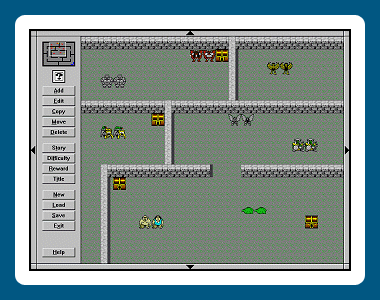Quest Creator 2.43.06
Quest Creator 2.43.06
A game maker in which you can easily create your own adventures in mythical, medieval settings. Using preset or custom characters, set up worlds in which you control the plot, action, and difficulty of the game. Published by Dataware.
Last update
7 Sep. 2012
| old versions
Licence
Free to try |
$9.95
OS Support
Windows XP
Downloads
Total: 14,327 | Last week: 9
Ranking
#61 in
Tools & Editors
Publisher
Dataware
Screenshots of Quest Creator
Quest Creator Editor's Review
Quest Creator comes as a simple to use rpg's game editor for all ages. Despite the fact that it is based on a very old graphic style, similar to "Legend of Zelda" collection, the software is quite appreciated by old gamers who know what an Atari 2600 is. The gamers who have already played one of the products from Dataware, such as Winged Warrior I, Winged Warrior II, Winged Warrior III, will become very fast familiar with the style of this product.At a first glance the application looks really nice and the most important thing is that is very easy to use. You can choose either to create a new party by your own or to choose from the characters already created. My advice is that in the beginning you should try to play the levels created by the producer. In this way you will realize what options can this editor deliver to you. The levels are created in a medieval age atmosphere with all the classic characters of fantasy books like: slimes, orcs, goblins, ogres, trolls, skeletons, zombies, dragons, etc.
Along with the party you can create also the quest based on a story written by you. You can choose the goals of the mission, the enemies that you have to fight, and weapons and scrolls that you can find or buy along the way. Before you start editing anything on your quest, you have to choose the environment where the action takes place. From dense woods to fields and castles. The enemies, goals, items, can be placed with the mouse anywhere on the map. This way of editing is very similar to HEROES of Might and Magic series editor. More similarities to this series can be also the gameplay based on turns. By clicking a character from your party a new menu appears with every action this character can do. From moving, to attack, take, stay, etc. The moving area of every character is limited and this thing will influence a lot the gameplay. Every character moves from square to square, meaning that a character can move only North, South, Eat, West from its origin. At the end of every character movement, comes the turn of the enemy.
As a conclusion, an enemy can attack or can be attacked only from this four points. If the producer would have used hexagons instead of squares in the movement of a character, the possibility of attack would have increased and influenced the game in a good way.
Pluses: easy to use; some quests already created by the producer; lots of enemies to create; uses simple rpg rules;
Drawbacks / flaws: the use of squares despite hexagons; the missions are not linked together (you have to load everytime your party before a new mission);
In conclusion: In order to increase the time, a user is spending on a product, Dataware created a game in an editor, not a map editor in a game as in general all the games producers do.
version reviewed: 2.40
Quest Creator Publisher's Description
A game maker in which you can easily create your own adventures in mythical, medieval settings. Using preset or custom characters, set up worlds in which you control the plot, action, and difficulty of the game. A variety of graphic images are included for you to use with Quest Creator such as these enemies: slimes, orcs, goblins, ogres, trolls, skeletons,...
Read moreLook for Similar Items by Category
Feedback
- If you need help or have a question, contact us
- Would you like to update this product info?
- Is there any feedback you would like to provide? Click here
Popular Downloads
-
 Kundli
4.5
Kundli
4.5
-
 Macromedia Flash 8
8.0
Macromedia Flash 8
8.0
-
 Cool Edit Pro
2.1.3097.0
Cool Edit Pro
2.1.3097.0
-
 Hill Climb Racing
1.0
Hill Climb Racing
1.0
-
 Cheat Engine
6.8.1
Cheat Engine
6.8.1
-
 Grand Theft Auto: Vice City
1.0
Grand Theft Auto: Vice City
1.0
-
 C-Free
5.0
C-Free
5.0
-
 Windows XP Service Pack 3
Build...
Windows XP Service Pack 3
Build...
-
 Iggle Pop
1.0
Iggle Pop
1.0
-
 Grand Auto Adventure
1.0
Grand Auto Adventure
1.0
-
 Ulead Video Studio Plus
11
Ulead Video Studio Plus
11
-
 Netcut
2.1.4
Netcut
2.1.4
-
 Zuma Deluxe
1.0
Zuma Deluxe
1.0
-
 AtomTime Pro
3.1d
AtomTime Pro
3.1d
-
 Tom VPN
2.2.8
Tom VPN
2.2.8
-
 Minecraft
1.10.2
Minecraft
1.10.2
-
 Horizon
2.9.0.0
Horizon
2.9.0.0
-
 Vidnoz AI
1.0.0
Vidnoz AI
1.0.0
-
 Auto-Tune Evo VST
6.0.9.2
Auto-Tune Evo VST
6.0.9.2
-
 Vector on PC
1.0
Vector on PC
1.0